
– Cost of Goods Sold
Cost of goods sold (COGS) is the cost of the product that was sold to customers. The cost of goods sold is reported on the profit and loss when the sales revenues of the goods sold are reported.
A retailer’s cost of goods sold includes the cost from its supplier plus any additional costs necessary to get the product into inventory and ready for sale. For example, a store purchases a book from a publisher. If the cost from the publisher is $60 plus $5 in delivery costs, the store reports $65 in its Inventory account until the book is sold. When the book is sold, the $65 is removed from inventory and is reported as cost of goods sold on the profit and loss.
COGS is usually the largest expense on the profit and loss of a company selling products or goods. Cost of Goods Sold are taken from the sales/revenue.
Cost of goods sold is calculated as follows: Cost of beginning inventory + cost of goods purchased (net of any return stock) + freight-in – cost of ending inventory.
This account balance or this calculated amount will be deducted from the sales amount on the income statement, leaving a Gross Profit.
Call and you also get Free “Avoid these GST mistakes” – there’s 18 that the Tax Office see regularly – get them right!
Email info@accountkeepingplus.com.au or call 0407 361 596
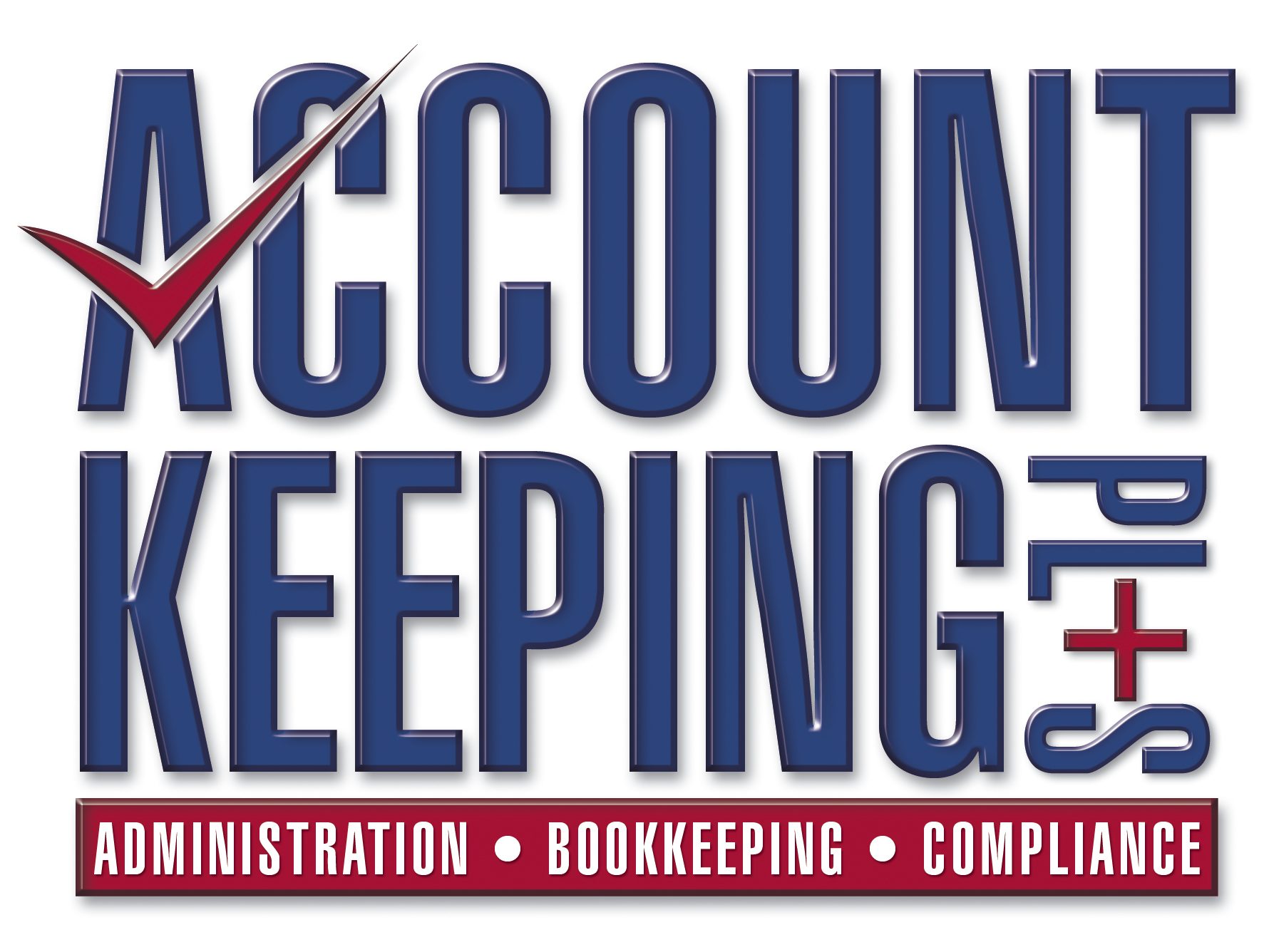
Hi AcoountKeepingPlus,
Thank you for your article.
In the example listed above, how would the person enter purchase?
I ask because I’m evaluating Xero and reckon and need some help.
So I am a copywriter with subcontractors.
Each item in item list has a COGS account associated with it and a sales account.
but I’m not sure how to do the purchases account.
For example, if I sold an SEO sales page for $825 and my subcontractor did it for $275
The $275 is COGs and I have that setup in Reckon.
The $825 is posted to my sales account
How do I enter the purchase (bill from subcontractor)?
Do I select a purchase account in the item setup and whatever is posted to this account balances the COG (meaning I select this purchase account when entering bill)?
or do I select COG when entering the bill?
Please Help.
Rachael
(maybe you could turn your answer into a blog post….)
**Example amounts are fictional**
LikeLike
Hi Rachael – thank you for reading, and posing a question!
Depends on which software sometimes, and you mention Reckon (Hosted?? or Reckon One?) –
but generally, as you mentioned, each item is linked to a sales account and EITHER a COGS account OR purchase account – most usual is COGS such as in your case your buy a service that you on-sell.
1. The item is used when you raise your invoice to your client, and the amount is allocated to the sales account by the system.
2. When you enter the bill/purchase from your contractor, you use the SAME item again – and it will know to post to the COGS account if it has been assigned one, as you say it has, which is the correct way.
NO need to select any accounts, unless you use a simple purchase such as a Service layout that doesn’t use items – but the best way, so you can report on an item is to use it BOTH for a sale and for a purchase.
Hope that makes sense – if not sure we can have a free chat 🙂
LikeLike