
For quick access to the screen to record when you are paid: MYOB Pro Tip – Ctrl+B = opens Customer Payments to invoices they owe you.
Have the payment applied automatically – go to Set Up in top menu > Preferences > Sales > tick ”Apply Customer Payments Automatically to oldest Invoice First”. You can adjust in the payment screen if customer misses an invoice. If they pay an odd amount, just apply it to the oldest invoice onwards.
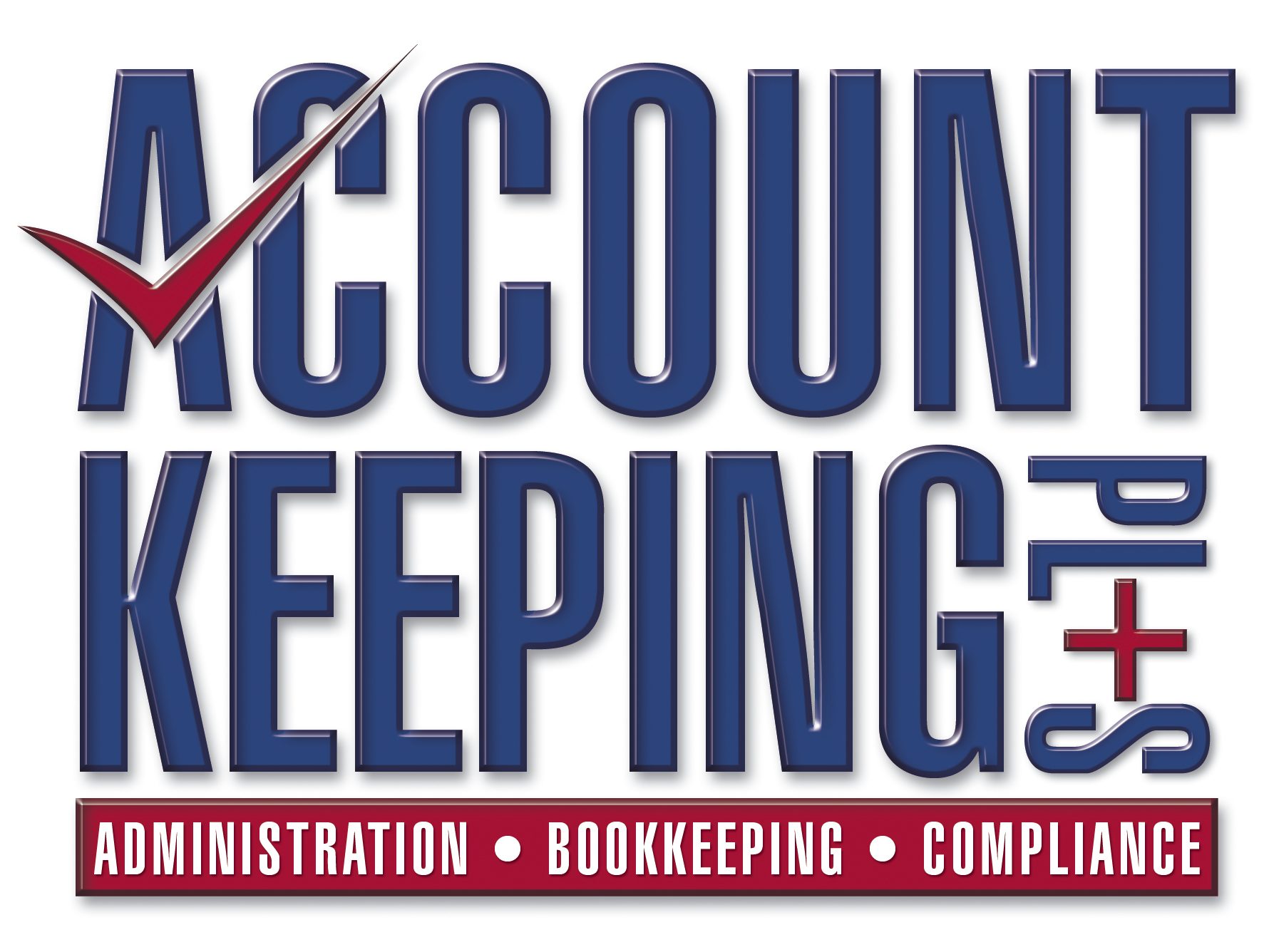
How to retrieve the file of the employee who has been terminated?
LikeLike
HI Shirley – thank you for your enquiry – you can retrieve a terminated employee – simple go to the Cards List > Employee tab > find the employee in question > open the card to see the details > tick OFF the “Inactivate Card” then in the Payroll Details, DELETE the terminations date. Employee can be used again. Note that it is better to start a whole NEW card for that employee, fresh card with new start date. It keeps the terminated card record intact on the original card, otherwise add a contact note (from the action list in latest versions), of when the termination was, to keep a record of the date, for best practice!
LikeLike
It seems for me that when I enter the termination date, the card has been automatically deleted.
LikeLike
Hi Shirley
The card can’t be deleted if it has transactions – you should be able to find it again in the card list from the card command centre.
It will not appear in some windows where you select cards, only in the main card list
Let me know if you are still having problems – text or email me direct
LikeLike
Thank you
I got it
LikeLike
Great Shirley! Thanks for the feedback and visiting our site!
Please donât hesitate to call if you have any questions
Kind Regards,
Paul Humphreys, Account Keeping Plus
Ph 0407 361 596
cid:image001.jpg@01CFF2A3.D490E390 cid:image002.jpg@01CFF2A3.D490E390 cid:image007.jpg@01CFF2A6.ED6CD7E0
LikeLike
Severance pay in MYOB are entered in hours or day? I want to do a manual entry to Entitlement Severence on CARRY ON. Years of service ar 13 years 3 months. Could you please advise how I enter this? Thank you
LikeLike
Hi Shirley, do you mean you have created a payroll category “Severence on Carry ON” ?
Severence is in hours
And you want to adjust the balance?
If so, you can do a pay run just for that employee, and either + or – the hours as you need – but DELETE all normal or salary hours – the pay will be ZERO $ and you will get a message about do you want to VOID this paycheque – YES. save the paycheque
Apologies for the delay – let me know if I haven’t answered or understood correctly 🙂
Paul
LikeLike
We have a bank account (assets) used for third party activities that are not related to our company activity. This account was sitting in our Assets since last year and we decide this year to have it out from our Account List because this cause our P&L not genuine. We have created a second company in MYOB and we need to “transfer” the balance of this account to the other company. How do I record this “transfer”? We Credit the Asset’s Account and Debit an Expense account. Is it the right entry to be done? Thanks to advise.
LikeLike
Hi Shirley
Two ways you could deal with it in Company file A –
1 you will need another asset account (call it ‘third party intercompany B or move out to B”) and create say, below the third party account for ease of reference/to find – and if it has a debit balance, do a General Journal with CREDIT to the original third party account (to zero it out) and then DEBIT the new account –
2 or Debit your personal/director loan account and add memo that moving account to new MYOB file B.
Don’t allocate to any expenses as that will affect the Profit & Loss
In the new MYOB (B) you need to do have another intercompany account A and do another General Journal – Debit the bank in new MYOB B file, and credit either the “Intercompany account A” account, or your director/personal loan account
The Debit in MYOB file A’s Intercompany account B, is offset by the Debit in the new MYOB file B’s Intercompany account A –
we have just moved the balance over to the new MYOB company file
If not sure, we can talk on phone – +61 407 361 596, or email info@accountkeepingplus.com.au and we can Skype or Teamview
Let me know – sorry for delay
Kind Regards, Paul
LikeLike