
Setting up a Law Firm involves the correct items and trust accounts to track retainers and expenses for services, then you can run reports to show clients activity and retainer balance.
Set up the Client Retainer account:
- From the List menu, select Chart of Accounts.
- Click on the Account button at the bottom and select New.
- Select Other Account Types and select Other Current Liability.
- Click on Continue, the Add New Account window comes up.
- In the Account Name field, enter Client Retainers.
- Click Save & Close.
Set up a main trust bank account and then for each client who pays a retainer, set up an individual trust bank account as a sub account of the main trust bank account.
- From the List menu, select Chart of Accounts.
- Click on the Account button at the bottom and select New.
- Select Bank and click on Continue, the Add New Account Window comes up.
- In the Account Name field, enter Client Trust Account.
- Click Save & Close.
Further steps are to set up the items and income accounts for client billing when invoicing, such as upfront (retainer) payments, the cost of sales accounts you want.
A Retainer Balance report breaks down the balance in your Client Retainers account by client (customer:job). You can customize the QuickBooks Customer Balance Summary report to view information about client retainers.
For the full how-to info and more detail on this see http://support.quickbooks.intuit.com/support/Articles/HOW12863
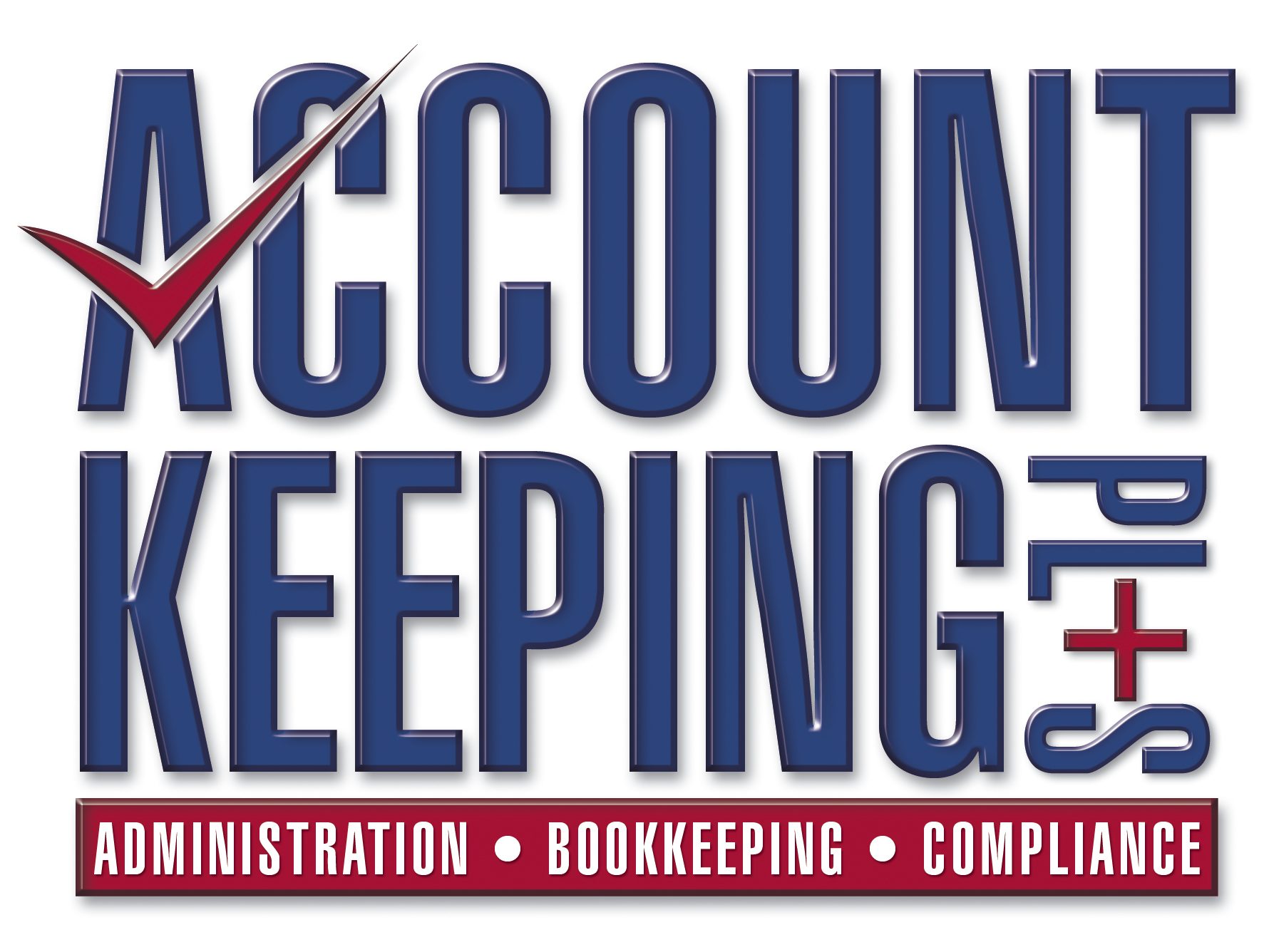
Manually adding separate trust accounts. Then maually adding separate liability accounts Then trying to work with these separate accounts, while working with multiple clients, and multiple matters for each client. Seems like a lot of extra work.
Why not just buy PCLaw? Ready to use out of the box. Does everything a lawyer needs.
LikeLike
Thanks Clyde, that is the solution when you are serious and need to move from managing only a few accounts. If you want an expert, check out his website – he’s in Canada, and a specialist in PC Law!
LikeLike